Configurable Enter Play Mode

Unity Editor에서 실행(Play Mode)를 진행하는 과정에서는 내부에서는 여러 가지 프로세스가 처리가 되는데
유니티 2019.3f1부터 해당 설정 가능한 플레이 모드 진입의 옵션을 지원하게 되었다.
실제로 사용해보면서 제약사항이나 간단한 정리한 포스팅이다.
Unity에서 PlayMode 변경하는 Process 과정은 다음과 같다.

PlayMode에서 진행되는 과정에서 Domain Reloading Enabled과 Scene Reloading Enabled 과정이 시간이 많이 걸리고 복잡해진다. 이 과정을 옵션으로 2가지 옵션을 선택해서 활성화와 비활성을 설정을 통해서 해당 프로세스를 Skip 하는 옵션이다.
<설정방법>
Edit → Project Setting → Editor → Enter Play Mode Option
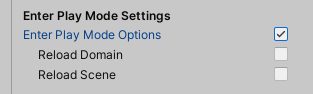
| Reolad Domin | Scripte의 상태를 제공하고 플레이 모드에 들어갈 때마다 모든 정적 필드와 등록된 핸들러를 재설정 한다. |
| Reload Scene | Scene의 기존 모든 장면 파괴 → 게임오브젝트 디스크에서 장면을 다시 로드 함 (해당 항목을 체크하게되면 Unity 디스크에서 장면을 로드하는 대신 장면의 수정된 내용만 재설정함 ) |
적용하려면 해당 Splash 같은 Clean Scene이 필요하다.
중간에 Initalize같은 처리가 되면 적용하기 힘들다.
Configurable Enter Play Mode : [링크]
Unity - Manual: Configurable Enter Play Mode
Code reloading in the Unity Editor Configurable Enter Play Mode Play Mode is one of Unity’s core features. It allows you to run your project directly inside the Editor, via the Play button in the ToolbarA row of buttons and basic controls at the top of t
docs.unity3d.com
Scene Reloading : [링크]
Unity - Manual: Scene Reloading
Details of disabling Domain and Scene Reload Scene Reloading By default, SceneA Scene contains the environments and menus of your game. Think of each unique Scene file as a unique level. In each Scene, you place your environments, obstacles, and decoration
docs.unity3d.com
Domain Reloading : [링크]
Unity - Manual: Domain Reloading
Configurable Enter Play Mode Domain Reloading Domain Reloading resets your scripting state, and is enabled by default. It provides you with a completely fresh scripting state, and resets all static fields and registered handlers each time you enter Play Mo
docs.unity3d.com
★☆☆☆☆
'개발 > Unity' 카테고리의 다른 글
| Unity ) 맵 오브젝트 투명처리 (Transparent/VertexLit) (0) | 2022.01.24 |
|---|---|
| Unity) 스프라이트 아틀라스 매니져 (SpriteAtlas Manager) (1) | 2022.01.23 |
| Unity) Unity Events (Inpsector Unity Event) (0) | 2022.01.17 |
| Unity) 싱글 톤 스크립터블 오브젝트 (ScriptableSingleton) (0) | 2022.01.15 |
| Unity) Android Google Play -입앱 결제(IAP) Codeless (0) | 2022.01.07 |

댓글