Spy Game 코드 분석
스파이 게임의 코드를 분석하는 포스팅이다.
프로젝트 링크 주소 : [링크]
Spy Game
A 2D top down puzzle shooter built in Unity.
unitylist.com
<플레이 영상>
-----------------------------------------------------------------------
반응형
키보드의 방향키로 캐릭터를 움직이고 Shift 버튼으로 순간이동이 가능하고 마우스 클릭(일반 미사일)/ 마우스 오른쪽(레이저)이 생성되어서 적을 공격할 수 있다.
탑 뷰의 스타일로 체력이 존재하고 센서 근처에 가게 되면 적이 리젠되서 공격을 하게 된다.
<PlayerMovement>
using System.Collections;
using System.Collections.Generic;
using UnityEngine;
using UnityEngine.SceneManagement;
public class PlayerMovement : MonoBehaviour
{
public Vector2 lookDir;
public Transform firePoint;
public HealthBar healthBar;
public float moveSpeed = 5f;
public Camera cam;
public GameObject tryAgain;
public GameObject exit;
public GameObject winning;
public Rigidbody2D rb;
Vector2 movement;
Vector2 mousePos;
bool showGameOverScreen = false;
float health = 100f;
public bool wincondition = false;
// Start is called before the first frame update
void Start()
{
}
// Update is called once per frame
void Update()
{
movement.x = Input.GetAxisRaw("Horizontal");
movement.y = Input.GetAxisRaw("Vertical");
movement = movement.normalized;
mousePos = cam.ScreenToWorldPoint(Input.mousePosition);
if (wincondition)
{
if (killedAllEnemies())
{
Win();
}
}
}
void FixedUpdate()
{
rb.MovePosition(rb.position + movement * moveSpeed * Time.fixedDeltaTime);
lookDir = mousePos - (Vector2)firePoint.position;
if (lookDir.magnitude > .9)
{
float angle = Mathf.Atan2(lookDir.y, lookDir.x) * Mathf.Rad2Deg - 90;
rb.rotation = angle;
}
}
public void TakeDamage(int damage)
{
float percentageDamage = (damage / health) * -1f;
healthBar.ChangeHealth(percentageDamage);
//health -= damage;
if (health <= 0)
{
Die();
}
}
void Die()
{
print("Wipe yourself off man, you dead");
Destroy(gameObject);
tryAgain.SetActive(true);
exit.SetActive(true);
}
public void Win()
{
GameObject enemy = GameObject.FindGameObjectWithTag("enemy");
if (enemy == null)
{
print("you won");
Destroy(gameObject);
winning.SetActive(true);
}
}
public bool killedAllEnemies()
{
GameObject enemy = GameObject.FindGameObjectWithTag("enemy");
if (enemy == null)
{
return true;
}
return false;
}
}
<Shooting>
using System.Collections;
using System.Collections.Generic;
using UnityEngine;
public class Shooting : MonoBehaviour
{
public Transform firePoint;
public GameObject bulletPrefab;
public GameObject impactEffect;
public LineRenderer lineRenderer;
public int lazerDamage = 15;
public float bulletForce = 5f;
// Update is called once per frame
void Update()
{
if (Input.GetButtonDown("Fire1"))
{
Shoot();
}
if (Input.GetButtonDown("Fire2"))
{
StartCoroutine(ShootRay());
}
}
void Shoot()
{
GameObject bullet = Instantiate(bulletPrefab, firePoint.position, firePoint.rotation);
Rigidbody2D rb = bullet.GetComponent<Rigidbody2D>();
rb.AddForce(firePoint.up * bulletForce, ForceMode2D.Impulse);
}
IEnumerator ShootRay()
{
int layer_mask = LayerMask.GetMask("normal", "player","projectiles","enemy");
RaycastHit2D hitinfo = Physics2D.Raycast(firePoint.position, firePoint.up,100f,layer_mask);
if (hitinfo)
{
if(hitinfo.transform.gameObject.tag == "enemy")
{
Enemy enemy = hitinfo.transform.GetComponent<Enemy>();
enemy.TakeDamage(lazerDamage,"lazer");
}
if(hitinfo.transform.gameObject.tag == "bullet")
{
Bullet b = hitinfo.transform.GetComponent<Bullet>();
b.ExplosionDamage(hitinfo.collider);
b.Explode();
}
lineRenderer.SetPosition(0,firePoint.position);
lineRenderer.SetPosition(1,hitinfo.point);
GameObject effect = Instantiate(impactEffect,hitinfo.point,Quaternion.identity);
Destroy(effect,1f);
}
else
{
lineRenderer.SetPosition(0,firePoint.position);
lineRenderer.SetPosition(0,firePoint.up *1000);
}
lineRenderer.enabled = true;
yield return new WaitForSeconds(.05f);
lineRenderer.enabled = false;
}
}

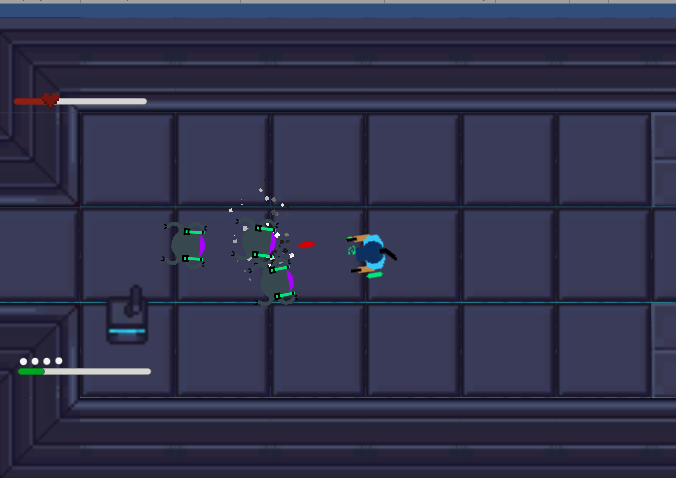
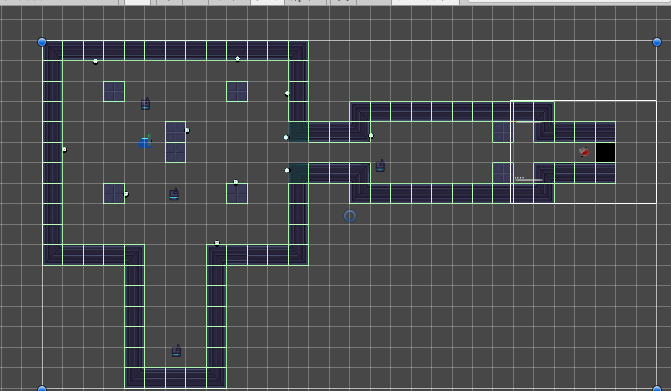
맵은 2D Tile맵으로 Walls / Walkable으로 두 가지로 구분되어서 처리되어있다.
Enemy는 플레이어의 캐릭터를 찾아서 Update마다 움직임이 되어있고 공격을 하게 되어 있다.
오픈소소 스여서 정리가 안된 코드들도 있지만 대략적인 구조를 알게 되어서 좋았다.
----------------------------------------------------------------------
★★★☆☆
반응형
'개발 > Unity) 코드분석' 카테고리의 다른 글
| 코드분석) MegaMan-Unity-8Bit(메가멘 8비트) (0) | 2021.08.16 |
|---|---|
| 코드분석) 유전 알고리즘(카트) (0) | 2021.05.09 |
| 코드분석) Tower Defence Game (0) | 2021.04.11 |
| Unity)코드분석) Red Runner (0) | 2021.02.13 |
| Unity)코드분석) 유니티 로얄 - Unity Royal (2) | 2021.01.05 |




댓글