2D Grid 만들기 ( 2D Grid )

몬스터의 크기나 특정 위치를 확인하기 위해서 격자를 처리하는 코드를 작업했다.
단순히 나열하는것보다는 전체적인 크기를 가늠할때도 유용하게 사용이 가능하다.
반응형
< 2D 격자 만들기 >
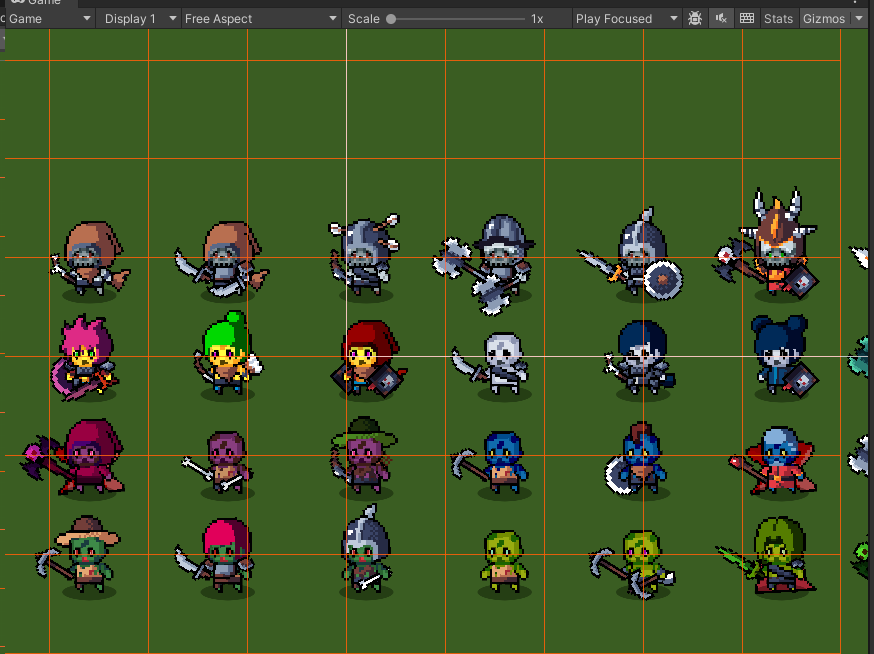
< Insepctor >
인스펙터에서 격자를 쉽게 사용하기 위해서
격자 사이즈 / 격자 개수 / 격자의 Offset / 격자 Color 를 설정이 가능하게 작업했다.
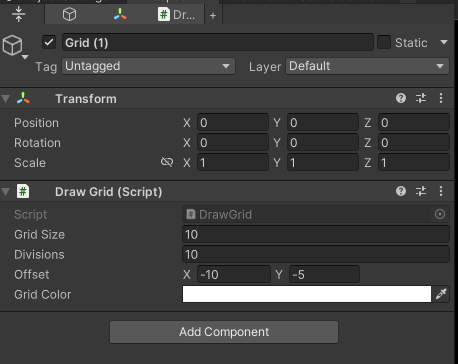
반응형
< Script >
using UnityEditor;
using UnityEngine;
/// <summary>
/// 2D 격자 그리기
/// </summary>
public class DrawGrid : MonoBehaviour
{
[SerializeField]
private float gridSize = 1.0f;
[SerializeField]
private int divisions = 10;
[SerializeField]
private Vector2 offset= Vector2.zero;
[SerializeField]
private Color gridColor = Color.green;
private void OnDrawGizmos()
{
// Ensure the gridSize is greater than 0 to avoid errors
if (gridSize <= 0 || divisions <= 0)
{
Debug.LogWarning("Grid size and divisions must be greater than zero.");
return;
}
// Draw the grid
DrawHeightGrid();
}
private void DrawHeightGrid()
{
// Store the color to revert after drawing
Handles.color = gridColor;
// Loop for vertical and horizontal lines
for (int i = 0; i <= divisions; i++)
{
float t = i / (float)divisions; // Calculate the normalized value (0 to 1)
float height = t * gridSize; // Scale it to the grid size
// Draw horizontal lines (X-axis)
Handles.DrawLine(
new Vector3(offset.x, offset.y + height, 0), // Start point
new Vector3(offset.x + gridSize, offset.y +height, 0) // End point
);
// Draw vertical lines (Y-axis)
Handles.DrawLine(
new Vector3(offset.x + height, offset.y, 0), // Start point
new Vector3(offset.x + height, offset.y + gridSize, 0) // End point
);
}
// Revert Handles color to white
Handles.color = Color.white;
}
}
★★☆☆☆
반응형
'개발 > Unity' 카테고리의 다른 글
| Unity) 특정 주기마다 호출되는 코드 만들기 (PeriodicInvoker) (1) | 2025.02.13 |
|---|---|
| Unity) RectTransform 스크린 좌표로 변환해서 위치값 찾기 (0) | 2025.02.12 |
| 개발) 문자열 검색 필터(*와일드 카드 , 정규식 변환 활용하기) (0) | 2025.01.31 |
| Unity) Main Thread Dispactcher (메인 쓰레드에서 사용하기) (0) | 2025.01.27 |
| Unity) Sorting Layout 셋팅하기 (0) | 2025.01.23 |
댓글