Markdown (README.md) 수정하기
단순하게 마크다운에 대한 문법을 알고 있으면 어떤 편집기든 상관없이 편집하고 확장자.md만 붙이면 된다.
VS Code가 설치가되어있으면 확장프로그램으로 Markdown All in One이라는 플러그인을 설치하면
미리보기가 가능하다.
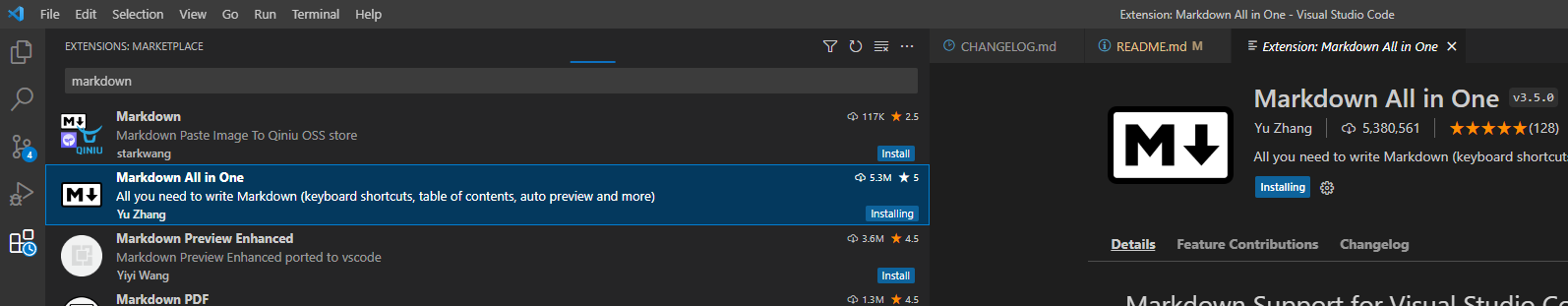
반응형
Readme.md를 지원하는 저장소(Git, Bitbucket, GitLab)에서는 저장소에서 생성 및 편집도 가능하다.

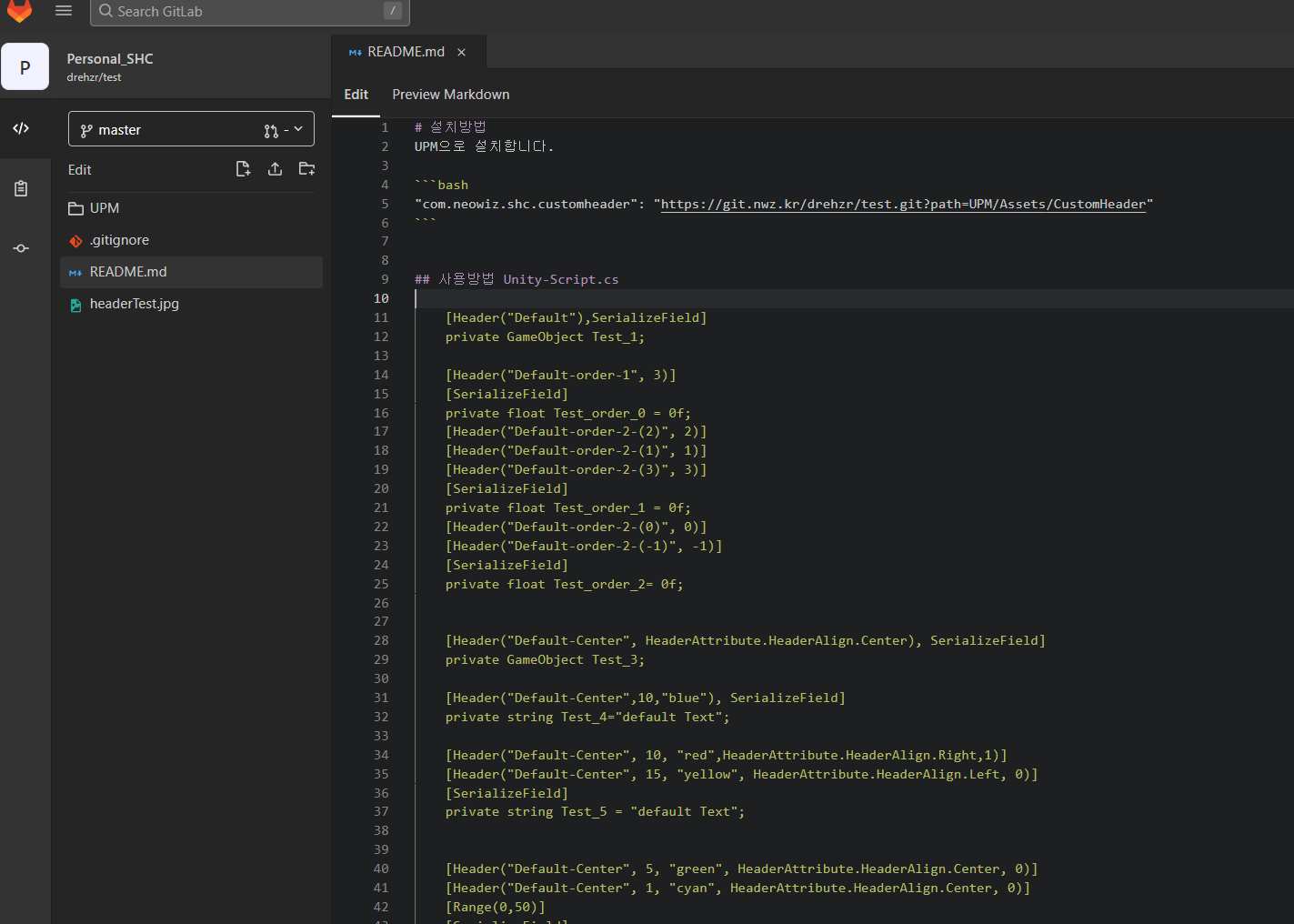
문법에 대한 Template은 다음과 같다.
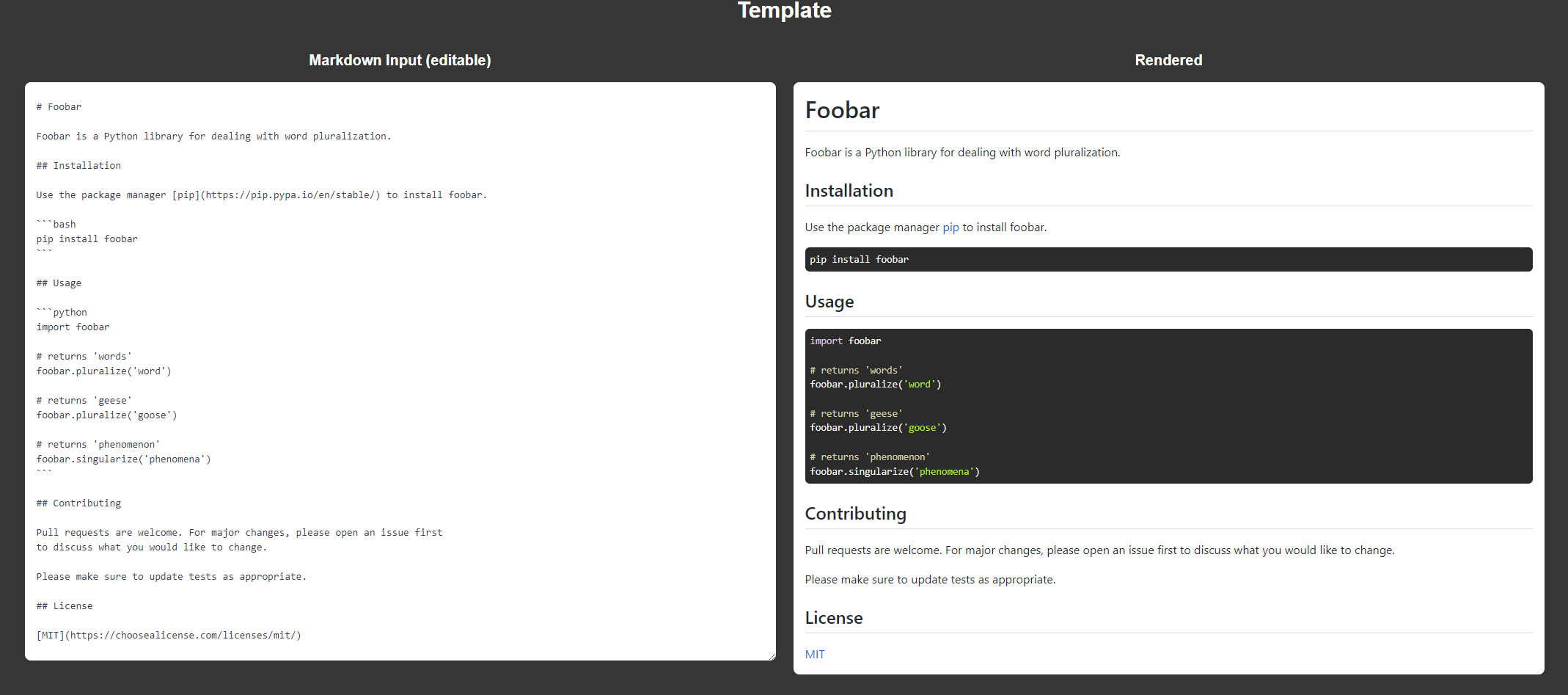
makeareadme.com : [링크]
Make a README
Learn how to make a great README for your programming project, and use the editable template to get started.
www.makeareadme.com
Markdown Reference : [링크]
Markdown Reference
Markdown is a simple way to format text that looks great on any device. It doesn’t do anything fancy like change the font size, color, or type — just the essentials, using keyboard symbols you already know.
commonmark.org
★☆☆☆☆
반응형
'개발 > 기본) 기본기' 카테고리의 다른 글
| 기본기)c#) 변수명 앞에 '@'(Symbol) 사용 (0) | 2023.01.09 |
|---|---|
| C#) List 에서 중복되지 않는 데이터 추출하기 (2) | 2023.01.08 |
| 기본기).Net) Warning 무시(코드 분석 경고 표시하지 않음) (0) | 2022.12.01 |
| C#)DateTime Format (0) | 2022.10.23 |
| 기본기).Net) IEquatable <T> 비교 (0) | 2022.10.13 |

댓글