Error : Eslint Expeted indentation of 2 space but found 0 indent
Firebase Funtion을 Deploy 하는 과정에서 발생한 이슈로
트러블 슈팅에 대한 기록 및 해결방법이다.
1차적으로 '들여쓰기'에서 문법에러가 나온다. 그럴경우에는 '.eslintrc.js'파일의 rule을 추가한다.
Eslint expected indentation of 1 tab but found 4 spaces error
I am using VScode with latest version of Eslint. It is my first time using a linter. I keep getting this linting error when using a tab as indentation: severity: 'Error' message: 'Expected
stackoverflow.com
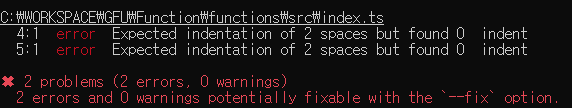
ESLint indent 문서 : [ 링크 ]
indent - ESLint - Pluggable JavaScript Linter
A pluggable and configurable linter tool for identifying and reporting on patterns in JavaScript. Maintain your code quality with ease.
eslint.org
VSCode에서 편집을한다면 Extension MarketPlace 에서 'ESLint'를 설치하자.
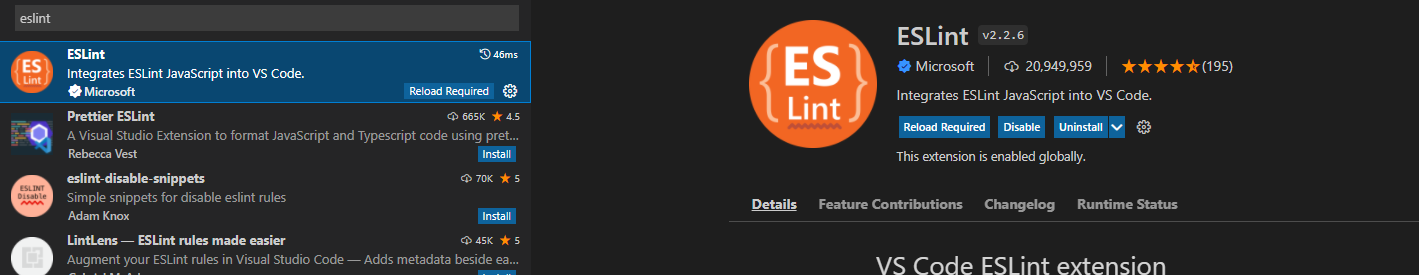
설치하고 난 이후에 문제가되는 곳에 커서를 두개되면 다음과같이 Quick Fix 항목이 나오는데
Fix all auto-fixable promblems을 하게되면 자동으로 변경이된다,

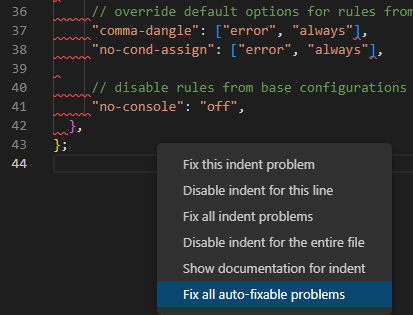
최종결론으로는 Firebase function Deploy 에서 문제는 다음의 이슈였다.
firebase.json 파일의 Path경로가 문제였다. 다음과 같이 수정하고 Deploy 를 하니 정상적으로 동작했다.
{
"functions": {
"predeploy": [
"npm --prefix %$RESOURCE_DIR% run lint",
"npm --prefix %RESOURCE_DIR% run build"
],
"source": "functions"
}
}
해결 StackOverFlow : [링크]
Error deploying with firebase on npm --prefix $RESOURCE_DIR run lint
I have a fresh install of firebase tools (following this tutorial) and I'm trying to upload my first firebase function. I get this issue with the hello-world example that they initialise when you run
stackoverflow.com

★☆☆☆☆
'개발 > 게임) 개발관련' 카테고리의 다른 글
| 개발관련)GitHub Gist 사용하기(코드 스니펫-Code Snippets) (0) | 2022.07.20 |
|---|---|
| Git) Tag Rule( Tag 규칙 ) (0) | 2022.07.10 |
| iOS) Key Chain Service(키 체인) (2) | 2022.07.04 |
| 환경설정)SSH Key 생성(Window / Mac) (0) | 2022.07.04 |
| iOS) CocoaPods Start Guide (0) | 2022.06.23 |



댓글