달력 만들기 코드 (Make Calendar)
간단하게 달력을 만드는 코드를 정리 겸 포스팅하게 되었다.
달력을 만드는 코드는 간단하게 DateTime을 활용해서 구현했다.
이전 달과 현재 달을 선택할수 있고, 토요일과 일요일을 구분했다.

현재 날짜(22.02.03일)를 기준으로
선택을 못하게 버튼으로 처리를 했고 Text Color를 좀 더 연하게 구성했다.
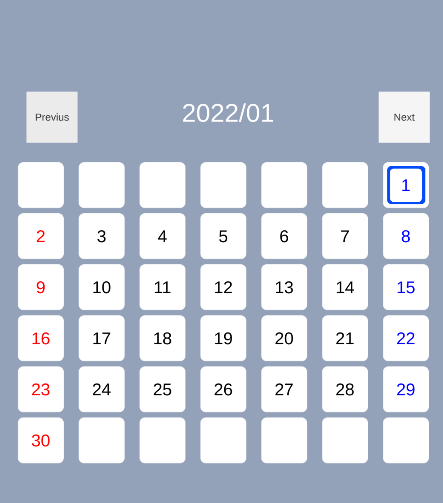
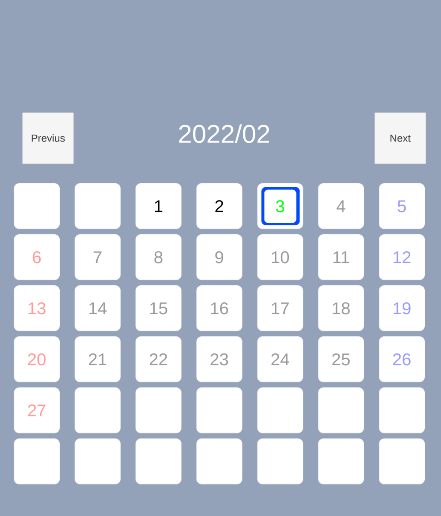
반응형
< Prefab & Inspector >
Prefab과 Inspector의 속성은 다음과 같다.
OrgNumber를 기준으로 dayNumber를 계산했다.
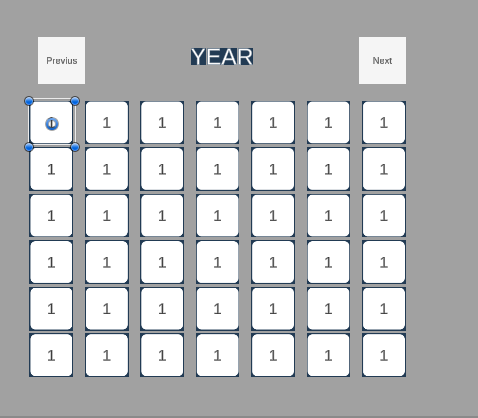
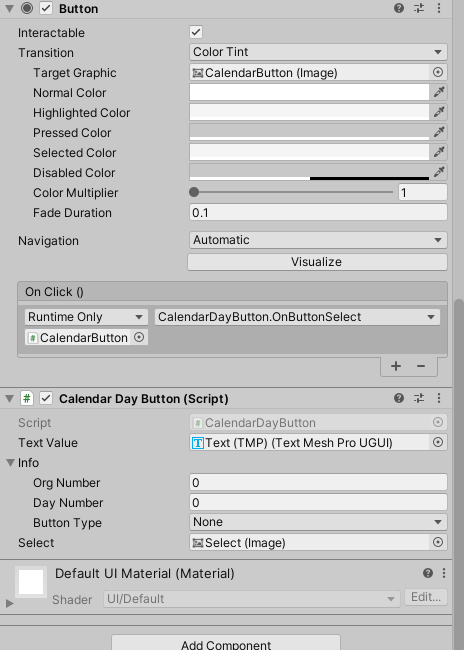
반응형
< 달력 코드 예제 >
using System.Collections;
using System.Collections.Generic;
using UnityEngine;
using UnityEngine.UI;
using TMPro;
using UnityEngine.Events;
using System;
public class CalendarDayButton : MonoBehaviour
{
// Start is called before the first frame update
[SerializeField]
private TextMeshProUGUI textValue = null;
[SerializeField]
private CalendarDayButtonInfo info = null;
[SerializeField]
private Image select = null;
private Button button = null;
private void Start()
{
InitCompoent();
}
private void InitCompoent()
{
if (null != button)
return;
button = GetComponent<Button>();
}
public void Initalize(int _index , UnityEvent<DateTime, string> _event)
{
info.orgNumber = _index;
_event.AddListener(UpdateButtonInfo);
}
public void OnButtonSelect()
{
DefineManager.Instance.GetDefineObject<CalendarController>("CalendarController").SelectButton = this;
Logger.Log($"Select :: {info.orgNumber}");
}
public int FirstOfMonthDay(DateTime _date)
{
DateTime firstOfMonth = new DateTime(_date.Year, _date.Month, 1);
return (int)firstOfMonth.DayOfWeek + 1;
}
public int DaysInMonth(DateTime _date)
{
return DateTime.DaysInMonth(_date.Year, _date.Month);
}
public void UpdateButtonInfo(DateTime _dateTime, string clearData)
{
info.dayNumber = ((info.orgNumber - FirstOfMonthDay(_dateTime) + 1) + 1);
bool enable = false;
string currentText = $"{info.dayNumber}";
Color textColor = Color.black;
bool include = (((info.dayNumber > 0) && (info.dayNumber < DaysInMonth(_dateTime))));
DateTime toDay = DateTime.Now;
info.dateTime = null;
if ( include )
{
info.dateTime = new DateTime(_dateTime.Year, _dateTime.Month, info.dayNumber);
if (info.dateTime?.Year == toDay.Year &&
info.dateTime?.Month == toDay.Month &&
info.dateTime?.Day == toDay.Day)
{
info.buttonType = CalendarDayButtonInfo.CalendarButtoType.Current;
enable = true;
}
else if ((DateTime.Compare((DateTime)info.dateTime, toDay) > 0))
{
info.buttonType = CalendarDayButtonInfo.CalendarButtoType.Disable;
}
else if (include)
{
if (clearData.Substring((info.dayNumber - 1), 1).Equals("1"))
info.buttonType = CalendarDayButtonInfo.CalendarButtoType.Clear;
else
info.buttonType = CalendarDayButtonInfo.CalendarButtoType.Enable;
enable = true;
}
}
else
{
info.buttonType = CalendarDayButtonInfo.CalendarButtoType.NotExist;
currentText = string.Empty;
}
switch (info.buttonType)
{
case CalendarDayButtonInfo.CalendarButtoType.Current: textColor = Color.green; break;
case CalendarDayButtonInfo.CalendarButtoType.Clear: textColor = Color.cyan; break;
default:
{
if (include)
{
switch (info.dateTime?.DayOfWeek)
{
case DayOfWeek.Sunday: textColor = Color.red; break;
case DayOfWeek.Saturday: textColor = Color.blue; break;
default:
{
}
break;
}
if (info.buttonType == CalendarDayButtonInfo.CalendarButtoType.Disable)
{
textColor = new Color(textColor.r, textColor.g, textColor.b, 0.4f);
}
}
else
{
textColor = new Color(0, 0, 0, 0);
}
}
break;
}
if (button == null)
{
InitCompoent();
Debug.Log($"[CalendarDayButton ] {this.name} :: {info.orgNumber}");
}
button.enabled = enable;
textValue.text = currentText;
textValue.color = textColor;
if (false == info.dateTime.HasValue)
return;
if(CheckInit(info.dateTime.Value))
OnButtonSelect();
//다른 달일경우 첫번째 선택
}
private bool CheckInit(DateTime _info)
{
DateTime toDay = DateTime.Now;
if (toDay.Year == _info.Year && toDay.Month == _info.Month)
{
return (toDay.Day == _info.Day);
}
else
{
return (_info.Day == 1);
}
}
public void SetSelect(bool _select)
{
select.gameObject.SetActive(_select);
}
}
Microsoft DateTime 구조체 : [링크]
DateTime 구조체 (System)
일반적으로 날짜와 시간으로 표시된 시간을 나타냅니다.Represents an instant in time, typically expressed as a date and time of day.
docs.microsoft.com
★★★☆☆
반응형
'개발 > 코드' 카테고리의 다른 글
| c#) 숫자 0으로 자리수 체우기 (0) | 2022.09.20 |
|---|---|
| c#) 배열에서 배열을 중복 제거하기 (0) | 2022.07.27 |
| Unity) 값 변경시 상시 변경(Value Change Action) (0) | 2022.01.20 |
| 코드) 모든 조합의 경우의 수 구하기 (0) | 2021.12.23 |
| Unity)코드) Camera View 안에 있는 Object 구분하기 (0) | 2021.05.11 |


댓글